28 Feb A Quick and Easy Guide to LinkedIn for College Students

It’s the age of everything social. Social media and social networking have become so central to our lives that it’s no surprise that something like job-hunting and professional networking have expanded into the virtual as well. LinkedIn is one such website, where, like Facebook or other platforms, you can make your own profile and connect with others. If you’re like me, your parents, teachers, and the career center staff at your school have emphasized just how essential having a professional online presence is for the current job market. If not, check out 7 Ways College Students Can Benefit from LinkedIn.
Though you might consider yourself social-networking-savvy, it’s important to understand that LinkedIn is a bit different than Facebook, Twitter, or other networking sites and to recognize how those differences come into play when adding information to your profile, posting, and interacting with others. Between classes, meetings, volunteering, extracurriculars, and more, there’s only so much time left for professional development. However, this is one of the best investments you can make for yourself during your college years, so here’s a quick how-to on navigating LinkedIn, using it to optimize all of your awesome college experiences, and making connections to further your career.
Setting Up Your Profile
Let’s assume you’re new to LinkedIn, or maybe you have a profile that you know could use some serious updating and fleshing out. Setting up your profile and adding information is the first step you want to focus on. Your profile is how employers will find you, and it will be their first impression of you as a potential candidate for a job. Needless to say, you want to make sure it accurately and completely reflects your interests, abilities, and experience.
First, you’ll want to choose a professional photo. They say “dress for the job you want” during an interview, and the same thing applies to your LinkedIn profile picture. Ask yourself how you would want to present yourself to a future employer, and choose a picture accordingly. The top section of your profile also gives you the option to add a headline and a summary. Take advantage of this! Many people typically use their current position or job as their headline. Make sure it is clear and specifically identifies what you do. The summary section can really help you stand out – if you approach it the right way. Ranging anywhere from a few sentences to a few (short!) paragraphs, your summary should give a brief overview of your experiences/interests and goals while balancing the personal details with the professional. Write in the first person and don’t be afraid to add media such as photos, presentations, videos, or documents like your resume to help boost this section.
Now it’s time to get specific. There are sections on your profile for work and volunteer experience, education, skills, endorsements, and accomplishments. In the experience section, LinkedIn makes it easy for you to add your title, the company, the time frame you were in that position, as well as room for a brief description and the ability to upload media. The education section not only allows you to connect with other fellow students and alumni from your college, but also to tell employers your degree, projected graduation date, and organizations you were involved with during your college years. In the skills section, you should highlight things you want to be known for and abilities that will make you more competitive for the job you want. People can then endorse these skills, and you shouldn’t be afraid to show some endorsement love for people in your network either (to bring about good endorsement karma, of course)! Finally, the section for accomplishments allows you to expand upon anything you haven’t already talked about – languages, certifications, special honors – or include projects and publications you have authored.
If you get all of this into place, you’re in great shape…but you’re not done quite yet! After all, networking platforms are a place to share ideas, usually through posting content. This brings us to our next tip.
What to Post (And What Not to Post!)
LinkedIn posts are similar to Facebook posts or Tweets in the sense that everyone in your network can see, like and comment on anything you choose to share. But that’s right about where the similarities end. You might’ve taken some fun pics over the weekend or found some hilarious memes, but LinkedIn is not the place to share them (this might seem pretty intuitive, but I find it’s worth repeating). So what do you post on LinkedIn exactly?
The answer is anything to help build your personal brand. Personal brand is all about constructing a cohesive online and in-person identity that is consistent with your professional goals. For more tips about what this could look like, check out how to Build Your Personal Brand on LinkedIn. Posts that would help your personal brand would include articles you have written for your company’s blog, for example. It could also include posts from others in your network that you choose to share, updates on projects you are currently working on, the results from past projects, and much more. You shouldn’t limit yourself, but you should always be selective in the types of posts you choose to share. Everything that shows up with your name attached to it on your network’s feed will reflect upon you and your personal brand.
So you’ve updated your profile and you know what’s appropriate to post. How will all of this help to land you that summer internship or post-grad dream job you’re looking for?
Making Employers Want You
Unfortunately, it’s not enough to just “be” on LinkedIn and have your information online and up-to-date. In order to be visible and attractive to potential employers, you really need to put yourself out there and put in the effort to seek out opportunities and be available for people to contact you. One simple thing you can do is click the button on your profile’s dashboard that lets recruiters know you’re open to new opportunities. You can even specify the types of jobs you’re looking for or the industry in which you want to work. Another key element of getting noticed is expanding your network. Connect with your classmates, your coworkers, your professors, your boss. All of these connections can potentially lead you to even more connections that they have down the road. Having a large network can be incredibly helpful when job-hunting or exploring different career opportunities. For more information, here are 6 Easy Ways to Make Your LinkedIn Profile More Attractive to Recruiters.
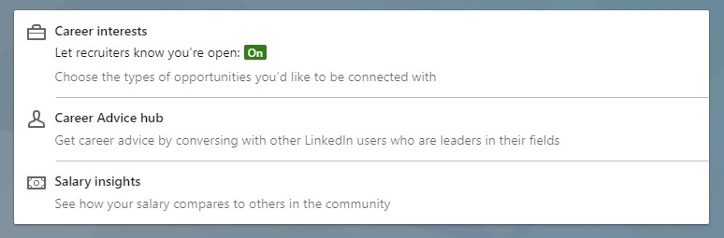
Then…actually interact with your network! Like and comment on posts that come across your feed. Make posts of your own. Be active and enthusiastic in your interactions in order to build a rapport with those in your network as well as building that ever-so-important personal brand. Make an effort to stay up-to-date with what’s going on in your chosen field and keep up with the most influential people in that field. Through active participation in your network, you’re reinforcing your connections and making new ones, which can lead to potential employment opportunities.
Keeping up with trends is something we all do almost unconsciously, but we rarely think about it as it applies to our professional lives. As a college student, if you apply all of these tips to building and investing in your LinkedIn account, you’ll be way ahead of the game and perfectly poised to utilize your experiences, skills, and connections to create a successful future.
Written by Alexandra Vietor



No Comments